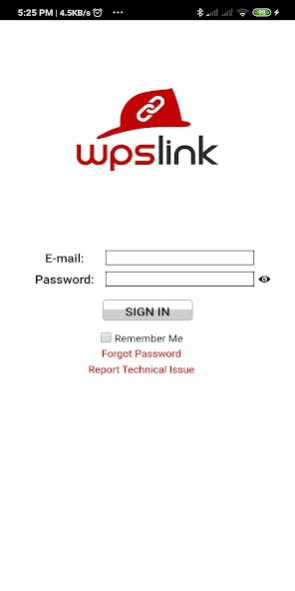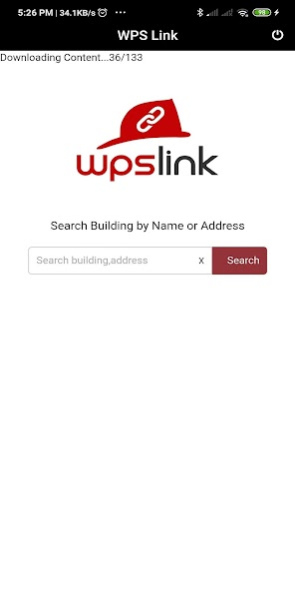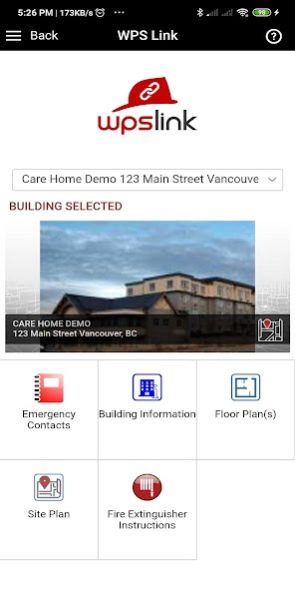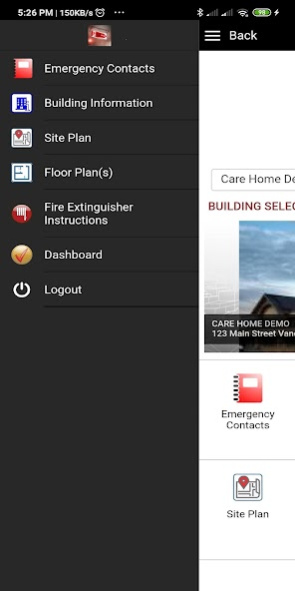WPS Link 1.0.0
Free Version
Publisher Description
WPS Link app designed exclusively to provide and support fire services with vital building information on route or upon arrival to a building. Everytime the siren sounds the fire department has two mission critical goals, to preserve life and to protect property. The odds of having a positive outcome can be directly proportional to access of reliable vital building information such as emergency contacts, CAD site plan, CAD pre-incident floor plans or details of the building fire safety systems. Great news, this information is now conveniently accessible to fire department personnel via their tablet or cellular phone (online or offline). Fire departments no longer have to be concerned about or rely on outdated building fire safety plan information or having to develop costly pre-incident plans at their expense, then ensure they are kept up-to-date. The WPS Link app links (cloud-based) directly to the building client system WPS ePlan in real-time, whenever vital building information is updated by the client, WPS Link is updated automatically.
About WPS Link
WPS Link is a free app for Android published in the System Maintenance list of apps, part of System Utilities.
The company that develops WPS Link is WPS Disaster Management Solutions Ltd.. The latest version released by its developer is 1.0.0.
To install WPS Link on your Android device, just click the green Continue To App button above to start the installation process. The app is listed on our website since 2020-08-24 and was downloaded 3 times. We have already checked if the download link is safe, however for your own protection we recommend that you scan the downloaded app with your antivirus. Your antivirus may detect the WPS Link as malware as malware if the download link to com.wps.link is broken.
How to install WPS Link on your Android device:
- Click on the Continue To App button on our website. This will redirect you to Google Play.
- Once the WPS Link is shown in the Google Play listing of your Android device, you can start its download and installation. Tap on the Install button located below the search bar and to the right of the app icon.
- A pop-up window with the permissions required by WPS Link will be shown. Click on Accept to continue the process.
- WPS Link will be downloaded onto your device, displaying a progress. Once the download completes, the installation will start and you'll get a notification after the installation is finished.